The Ultimate Guide to Creating and Designing Publications
Introduction
Are you looking for a user-friendly software tool to enhance your publication designs? Look no further than Microsoft Publisher. With its intuitive interface and robust features, Microsoft Publisher is the go-to application for creating professional-looking documents, marketing materials, and more. In this comprehensive guide, we will explore the various aspects of Microsoft Publisher and how you can make the most out of this powerful tool.
What is Microsoft Publisher?
Microsoft Publisher is a desktop publishing application developed by Microsoft. It is part of the Microsoft Office suite and is specifically designed for creating and designing various types of publications. From brochures and flyers to newsletters and business cards, Microsoft Publisher offers a wide range of templates and customization options to help you create visually stunning publications.
Getting Started with Microsoft Publisher
Before diving into the different features and functionalities of Microsoft Publisher, let's first familiarize ourselves with the basic layout and tools within the application.
The Ribbon
The Ribbon is a central feature of Microsoft Publisher, providing access to various commands and tools. It is organized into tabs, such as File, Home, Insert, Page Design, and more. Each tab contains related commands and options, making it easy to navigate and find the tools you need for your publication.
Templates
One of the highlights of Microsoft Publisher is its extensive collection of templates. Whether you need to create a flyer, a newsletter, or a postcard, you can choose from a wide selection of professionally designed templates. These templates can be customized to suit your specific needs, allowing you to create unique and visually appealing publications with ease.
Design Tools
Microsoft Publisher offers a range of design tools that allow you to customize and enhance your publications. From formatting text and images to adding shapes and effects, you can easily create eye-catching designs that captivate your audience. With features like crop and rotate, alignment guides, and layering options, you have full control over the layout and design of your publication.
Advanced Features of Microsoft Publisher
Mail Merge
Microsoft Publisher simplifies the process of creating personalized publications for large-scale mailing campaigns. With the Mail Merge feature, you can import data from external sources, such as Excel spreadsheets or Access databases, and merge it with your publication. This allows you to automatically populate fields, such as names and addresses, saving you time and ensuring accurate and targeted communication.
Collaboration and Sharing
Collaboration is made easy with Microsoft Publisher's cloud-based capabilities. You can save your publications to the cloud and share them with colleagues or clients, allowing for seamless collaboration and feedback. With real-time co-authoring, multiple users can work on the same publication simultaneously, making it a valuable tool for team projects.
Printing and Publishing Options
Once you have finished designing your publication, Microsoft Publisher offers various printing and publishing options. You can choose to print your document directly from the application or save it as a PDF for digital distribution. Additionally, you have the option to publish your publication online, making it accessible to a wider audience.
Conclusion
Microsoft Publisher is an indispensable tool for anyone in need of creating professional-looking publications. With its user-friendly interface, extensive template library, and powerful design features, it empowers users to create visually stunning documents without the need for advanced design skills. Whether you are designing brochures, flyers, or newsletters, Microsoft Publisher will undoubtedly be your go-to application for all your publication needs.
So why wait? Start exploring the world of Microsoft Publisher and unleash your creativity today!

.jpg)
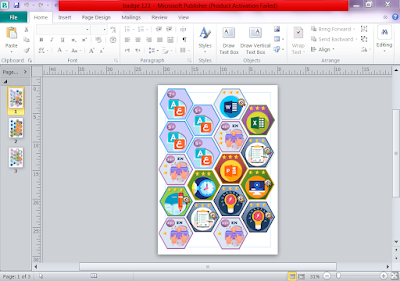

.jpg)
